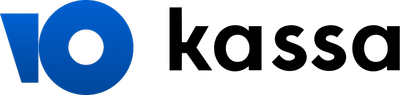|
Test port for GPS trackers setting
To use the test port, it is no need to connect your tracker to account.
|
|
Enter device IMEI:
No data including this IMEI found:
352672100136605
52672100136605
35267210013660
2672100136605
672100136605
72100136605
7210013660
2100136605
100136605
00136605
|
How the test port works:
- You are setting the tracker to test port.
- The tracker is starting to tramsmit data.
- The test port is receiving data, scanning IMEI for number of characters (for shortened IMEI codes) and scanning for compatibility of device model.
- Please note — when setting to test port, the tracker location is not displayed on the map.
How to use:
- Set tracker to the test port 3347 and address "orion.livegpstracks.com" (or IP: 5.9.136.109).
- Switch the tracker to data transmitting:
- Enter the tracker IMEI into this field.
- Click "Check" button (this request is single, with no automatic update).
The result of the cheking:
- IMEI and Supposed port - IMEI transmitted by the tracker will be displayed (for example, shortened) as well as port on which the tracker need to be set for displaying on the map.
If the result includes several ports, try to set the tracker to each of them by turn and you will see the compatible port for correct displaying on the map.
- No data including this IMEI found - Your tracker didn't try to establish a connection with the test port.
The reason is that the tracker is not connected to internet or it's settings are not correct.
What the test port for?
If you see the “No coordinates from tracker” inscription on the map for a long time after the setting, it is fair to assume that something went wrong.
What can be the possible reasons?
- IMEI was entered not correctly when connecting the tracker.
- Wrong port was selected because the exact model is unknown.
- Incomplete IMEI received from the tracker.
- The tracker is not connected to internet.
- The tracker is not able to determine coordinates.
- The server does not support required protocol, i.e. the model is not connected.
In most cases, the test port will help you define the problem by yourself with no need for contacting support.
If setting to the test port didn't solve your problem, you can contact our support team at any time: support@livegpstracks.com.
Valuable information:
- List of supported devices is here.
- If your exact model name is not on the list, please try to use the test port. First, it can help you find model using the same protocol. Second, when connecting a new model to the service, our support team will ask you to submit the test port data in any case.
|
|
 |