
Help area contents FAQ and descriptions of some cases
of using the service. |
|
|
 |
|
 |
Waypoint File (.wpt) Line 1 : File type and version information Line 2 : Geodetic Datum used for the Lat/Lon positions for each waypoint Line 3 : Reserved for future use Line 4 : GPS Symbol set - not used yet Waypoint data * One line per waypoint * each field separated by a comma * comma's not allowed in text fields, character 209 can be used instead and a comma will be substituted. * non essiential fields need not be entered but comma separators must still be used (example ,,) defaults will be used for empty fields * Any number of the last fields in a data line need not be included at all not even the commas. Field 1 : Number - this is the location in the array (max 1000), must be unique, usually start at 1 and increment. Can be set to -1 (minus 1) and the number will be auto generated. Field 2 : Name - the waypoint name, use the correct length name to suit the GPS type. Field 3 : Latitude - decimal degrees. Field 4 : Longitude - decimal degrees. Field 5 : Date - see Date Format below, if blank a preset date will be used Field 6 : Symbol - 0 to number of symbols in GPS Field 7 : Status - always set to 1 Field 8 : Map Display Format Field 9 : Foreground Color (RGB value) Field 10 : Background Color (RGB value) Field 11 : Description (max 40), no commas Field 12 : Pointer Direction Field 13 : Garmin Display Format Field 14 : Proximity Distance - 0 is off any other number is valid Field 15 : Altitude - in feet (-777 if not valid) Field 16 : Font Size - in points Field 17 : Font Style - 0 is normal, 1 is bold. Field 18 : Symbol Size - 17 is normal size This is the record structure of a waypoint variable used within OziExplorer WayPoints = record Name:string[14]; Status:smallint; Symbol:smallint; Longitude:double; Latitude:double; Altitude:single; wpDate:double; MapDisplayFormat:integer; PointerDirection:integer; GarminDisplayFormat:integer; ForeColor:Tcolor; BackColor:Tcolor; ProximityDistance:longint; AlarmMode:integer; Description:string[40]; FontSize:integer; FontStyle:integer; SymbolSize:integer; GpsObject:Tobject; end; Event File (.evt) Line 1 : File type and version information Line 2 : Geodetic Datum used for the Lat/Lon positions for each event Line 3 : Reserved for future use Line 4 : Reserved for future use Event data * One line per event * each field separated by a comma * non essiential fields need not be entered but comma separators must still be used (example ,,) defaults will be used for empty fields Field 1 : Number - this is the location in the array (max 1000), must be unique, usually start at 1 and increment. Field 2 : Latitude - decimal degrees. Field 3 : Longitude - decimal degrees. Field 4 : Symbol - 0 to number of symbols in GPS Field 5 : Map Display Format - not yet used, set to 0 Field 6 : Foreground Color (RGB value) Field 7 : Background Color (RGB value) Field 8 : Symbol Size - 17 is normal size This is the record structure of an event variable used within OziExplorer Events = record Symbol:smallint; Longitude:double; Latitude:double; ShowFormat:integer; ForeColor:Tcolor; BackColor:Tcolor; SymbolSize:integer; GpsObject:Tobject; end; Track File (.plt) Line 1 : File type and version information Line 2 : Geodetic Datum used for the Lat/Lon positions for each trackpoint Line 3 : "Altitude is in feet" - just a reminder that the altitude is always stored in feet Line 4 : Reserved for future use Line 5 : multiple fields as below Field 1 : always zero (0) Field 2 : width of track plot line on screen - 1 or 2 are usually the best Field 3 : track color (RGB) Field 4 : track description (no commas allowed) Field 5 : track skip value - reduces number of track points plotted, usually set to 1 Field 6 : track type - 0 = normal , 10 = closed polygon , 20 = Alarm Zone Field 7 : track fill style - 0 =bsSolid; 1 =bsClear; 2 =bsBdiagonal; 3 =bsFdiagonal; 4 =bsCross; 5 =bsDiagCross; 6 =bsHorizontal; 7 =bsVertical; Field 8 : track fill color (RGB) Line 6 : Number of track points in the track, will be recalculated when reading file Trackpoint data * One line per trackpoint * each field separated by a comma * non essiential fields need not be entered but comma separators must still be used (example ,,) defaults will be used for empty fields Field 1 : Latitude - decimal degrees. Field 2 : Longitude - decimal degrees. Field 3 : Code - 0 if normal, 1 if break in track line Field 4 : Altitude in feet (-777 if not valid) Field 5 : Date - see Date Format below, if blank a preset date will be used Field 6 : Date as a string Field 7 : Time as a string Note that OziExplorer reads the Date/Time from field 5, the date and time in fields 6 & 7 are ignored. Example -27.350436, 153.055540,1,-777,36169.6307194, 09-Jan-99, 3:08:14 -27.348610, 153.055867,0,-777,36169.6307194, 09-Jan-99, 3:08:14 This is the record structure of an trackpoint variable used within OziExplorer TrackRecord = record Latitude:double; Longitude:double; Code:integer; Altitude:integer; Date1:TDateTime; GpsObject:Tobject; end; Point File (.pnt) Line 1 : File type and version information Line 2 : Geodetic Datum used for the Lat/Lon positions for each point Line 3 : Reserved for future use Line 4 : Reserved for future use Line 5 : multiple fields as below Field 1 : point set fore color (RGB) Field 2 : point set back color (RGB) Field 3 : point set size Field 4 : point set font size Field 5 : point set format Field 6 : point set style Field 7 : point set description (no commas) Point data * One line per point * each field separated by a comma * non essiential fields need not be entered but comma separators must still be used (example ,,) defaults will be used for empty fields Field 1 : Latitude - decimal degrees. Field 2 : Longitude - decimal degrees. Field 3 : rotation angle Field 4 : point name Field 5 : description 1 (no commas) Field 6 : description 2 (no commas) Field 7 : description 3 (no commas) Route File (.rte) Line 1 : File type and version information Line 2 : Geodetic Datum used for the Lat/Lon positions for each waypoint in the routes Line 3 : Reserved for future use Line 4 : Reserved for future use Route data * One line per route followed by each waypoint in the route * each field separated by a comma * comma's not allowed in text fields, character 209 can be used instead and a comma will be substituted. * non essiential fields need not be entered but comma separators must still be used (example ,,) defaults will be used for empty fields * Any number of the last fields in a data line need not be included at all not even the commas. Route Record Field 1 : R - indicating route details Field 2 : Number - this is the location in the array, must be unique, usually start at 0 for Garmins 1 for other and increment. Field 3 : Name - the waypoint name, use the correct length name to suit the GPS type. Field 4 : Description. Field 5 : Route Color as displayed on map (RGB). Route Waypoint Record Field 1 : W - indicating route waypoint details. Field 2 : Route Number - location in array of routes Field 3 : Number - this is the location in the array of route waypoints, this field is now ignored. Field 4 : Wp Number - this is the number of the waypoint (the Wp number within the GPS for lowrances) Field 5 : Name - the waypoint name, use the correct length name to suit the GPS type. Field 6 : Latitude - decimal degrees. Field 7 : Longitude - decimal degrees. Field 8 : Date - see Date Format below, if blank a preset date will be used Field 9 : Symbol - 0 to number of symbols in GPS Field 10 : Status - always set to 1 Field 11 : Map Display Format Field 12 : Foreground Color (RGB value) Field 13 : Background Color (RGB value) Field 14 : Description (max 40), no commas Field 15 : Pointer Direction Field 16 : Garmin Display Format While all the waypoint details are stored with each route it is always the waypoints loaded on the map which have priority, in other words if a waypoint on the map has the same name and/or array number location as a waypoint in a route loaded from a route file the waypoint on the map could replace the waypoint currently loaded from the route record. This occurs when the user presses the relink waypoints button on the Route Editor. This is the record structure of a route variable used within OziExplorer RouteRecord = record Name:string[16]; Description:string[40]; NumOfWp:integer; Wp:array[1..MaxWpRoute] of RouteWpRecord; end; This is the record structure of a route waypoint variable used within OziExplorer RouteWpRecord = record WpNumber:integer; WpName:string[14]; Status:smallint; Symbol:smallint; Longitude:double; Latitude:double; wpDate:double; MapDisplayFormat1:integer; PointerDirection:integer; GarminDisplayFormat:integer; ForeColor:Tcolor; BackColor:Tcolor; Description:string[40]; end; Date Format Delphi stores date and time values in the TDateTime type. The integral part of a TDateTime value is the number of days that have passed since 12/30/1899. The fractional part of a TDateTime value is the time of day. Following are some examples of TDateTime values and their corresponding dates and times: 0 - 12/30/1899 12:00 am 2.75 - 1/1/1900 6:00 pm -1.25 - 12/29/1899 6:00 am 35065 - 1/1/1996 12:00 am Map File Format In the text below the lines in the map file are marked with a dot. The lines in green are optional The Map File The lines are in the order they are in the map file. Header and Version of File * OziExplorer Map Data File Version 2.1 Title of Map - any text string * Brisbane Region AC Link to map image file * D:\OziMaps\regional\south.ozf2 Redundant - ignore whats in the line but the line must be there * 1 TIFF scale factor Datum settings * WGS 84,, 0.0000, 0.0000,WGS 84 Reserved fields, the lines must be there * Reserved 1 * Reserved 2 Magnetic Variation entry - degrees,minutes * Magnetic Variation,,,E Map Projection * Map Projection,Lambert Conformal Conic,PolyCal,No,AutoCalOnly,No,BSBUseWPX,Yes Calibration points, there are always 30 * Point01,xy, 494, 235,in, deg, 24, 0,S, 148, 0,E, grid, , , ,S * Point02,xy, 4076, 238,in, deg, 24, 0,S, 154, 0,E, grid, , , ,S * Point03,xy, 4011, 2854,in, deg, 28, 0,S, 154, 0,E, grid, , , ,S * Point04,xy, 550, 2851,in, deg, 28, 0,S, 148, 0,E, grid, , , ,S * Point05,xy, , ,in, deg, , ,S, , ,E, grid, , , ,S * Point06,xy, , ,in, deg, , ,S, , ,E, grid, , , ,S * ... * Point30,xy, , ,in, deg, , ,N, , ,W, grid, , , ,N Projection setup parmeters, all on one line. * Projection Setup, 0.000000000, 152.000000000, 1.000000000, 2500000.00, 100000.00, -24.666667000, -27.333333000,,, A marker line, it contains no information but is used as a file marker, must be there * Map Feature = MF ; Map Comment = MC These follow if they exist Map Features, there are 3 lines per feature Line 1 - Line 2 - the link to the picture, if there is no picture a blank line must be there Line 3 - the description of the feature, if no description the blank line must be there * MF, 1,MF 1 , -26.557302, 152.679007, 0, 16777215, 16711680, ,1,MF1 * c:\pictures\photo5.jpg * This is a good camping spot * MF, 2,MF 7 , -26.713354, 153.249176, 0, 16777215, 16711680,Asterisk.bmp ,1,MF7 * * Map Comments, there are 2 lines per comment Line 1 - Line 2 - The text for the comment * MC, 1, -26.572626, 152.512726, 0, 0, 65280, 68,20,6,0 * Map Comment 1 * MC, 2, -26.661532, 152.633450, 0, 0, 13158342, 182,82,13,1 * Map Comment 2 This is a large map comment * MC, 3, -26.659946, 152.634492, 0, 0, 13158342, 182,82,13,1 * Map Comment 3 Attached file marker, .plt, .wpt, .evt, .pnt files can be included * Track File = TF These follow if they exist The attached files * TF,e:\GpsMap\Data\000_2.plt * TF,e:\GpsMap\Data\aa_demo1.plt * TF,e:\GpsMap\Data\000_test.plt * TF,e:\GpsMap\Data\001_test.plt * TF,e:\GpsMap\Data\aaa.pnt * TF,e:\GpsMap\Data\names.pnt The Moving Map section marker * Moving Map Parameters = MM? These follow if they exist Use in Moving Map, if this parameter is set to No then the map will be excluded when looking for a new map to change to when using moving map mode. It does not affect other map find functions. * MM0,Yes Number of Map border points Only 4 points can be set graphically in OziExplorer but up to 100 points can be used when derived from other sources, such as importing BSB charts. * MMPNUM,4 The x,y pixel location of each border point, there must be an entry for each border point. Thes are use by OziExplorer as the map loads to determine the map border points. * MMPXY,1,494,234 * MMPXY,2,4076,238 * MMPXY,3,4012,2855 * MMPXY,4,549,2852 The lat,lon position of each border point, there must be an entry for each border point. These values are used in the map find and moving map functions when looking for maps. These values will be overwritten by the calculated value from the above x,y points every time the map is saved. * MMPLL,1, 147.999332, -23.998496 * MMPLL,2, 154.000701, -23.999946 * MMPLL,3, 154.001025, -28.001546 * MMPLL,4, 147.998983, -28.001469 The scale of the image meters/pixel It is calculated each time OziExplorer is run, the value in the file is used when searching for maps of "more detailed" scale. * MM1B,170.352987 The lat/lon grid setup * LL Grid Setup * LLGRID,No,10 Min,Yes,8421504,255,16711935,10 Min,16777215,8421504,9,1,Yes,x The Other grid setup * Other Grid Setup * GRGRID,No,10 Km,Yes,255,16711680,10 Km,16711680,16777215,9,1,Yes,Yes,No,x The position the map will display when it is opened * MOP,Map Open Position,3008,2324 The map image width and height * IWH,Map Image Width/Height,4440,3590 |
|
|
|
|
|
|
We accept:
|
||||||||||||||||||
|
|
|
|
 |
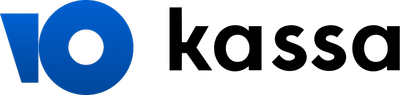 |
||||||||||||||
|
|||||||||||||||
